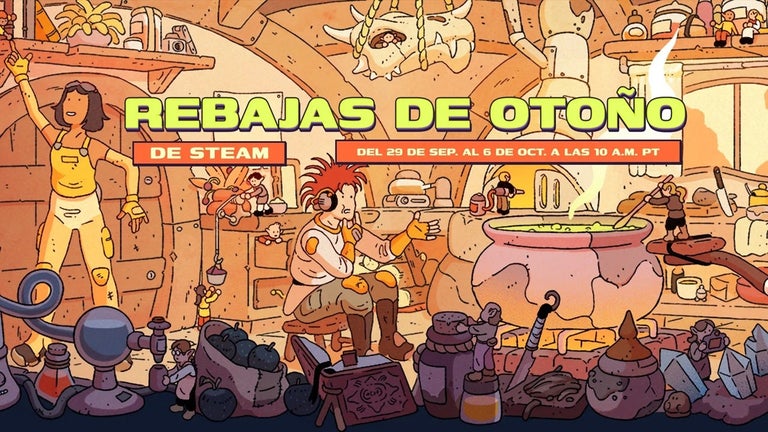Shortcuts For Links: Store Your Favorite Links as Keyboard Shortcuts
Shortcuts For Links is a productivity tool available on the Chrome platform. Developed by Sergey Chernykh, this free add-on falls under the category of Browsers and specifically the subcategory of Add-ons & Tools.
The main feature of Shortcuts For Links is its ability to store your favorite links as keyboard shortcuts. This allows for quick and easy access to frequently visited websites. To add a shortcut, simply open the context menu by right-clicking anywhere on the page you want to save, then select "Shortcuts For Links" followed by "Add."
Using a shortcut is also straightforward. Open a new tab with Ctrl + T or highlight the address bar with Ctrl + L. Then, type in your shortcut and hit "Enter." The extension will attempt to redirect you to the search result page associated with your shortcut.
Overall, Shortcuts For Links offers a convenient way to organize and access your frequently visited links using keyboard shortcuts. It's a useful tool for increasing productivity and streamlining your browsing experience.